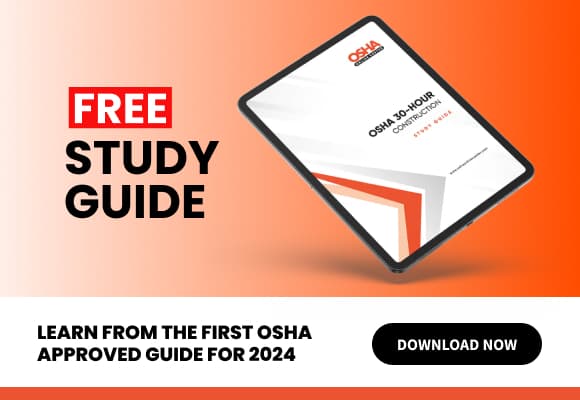The Occupational Safety and Health Administration (OSHA) takes an important role in ensuring workplace safety and health. Even if OSHA has not outlined specific ergonomics standards for offices, its general guidelines about creating a work environment with minimal strain and subsequent risks of MSDs continue to be relevant to office spaces.
Controlling the Workplace through Ergonomics
Ergonomics is concerned with the physical design of workplaces, tools, and tasks to fit the human body. In an office setting, this is tailored to how to arrange workstations, chairs, and equipment so that it will not easily cause body pressure.
OSHA's ergonomics principles provide guidelines for avoiding repetitive strain injuries, increasing productivity, and improving employee general satisfaction.
Key OSHA Ergonomics Recommendations for Office Settings
-
Adjustable Workstations
An ergonomic workstation enables employees to adjust both desk and chair height, monitor setup, and keyboard configuration. The adjustable features in this workstation help employees maintain neutral postures. This minimizes neck, back, and wrist strain. For instance, the working space for elbows should always be at 90 degrees when typing while on a keyboard.
-
Supportive Seating
Chairs should support the natural curve of the spine and offer adjustable lumbar support. Seat height needs to be adequate for feet to rest flat on the floor or on a footrest. Armrests should support elbows without causing either elevation or drooping of the shoulders.
-
Monitor Placement
Monitors should be located at the height of the worker's eyes and an arm's length away to reduce neck strain and limit eye fatigue. With multiple monitors, there is no need for the worker to turn their heads too much.
-
Keyboard and Mouse Configuration
Typing devices, keyboards, and mouse should be positioned near each other to avoid overreaching. Wrist alignment should be neutral, with no extension above or below the forearm. To achieve this, OSHA recommends using a wristrest or an ergonomic keyboard.
-
Lighting and Elimination of Glare
Proper lighting decreases eye strain and increases focus. However, natural light is still the best; where not feasible, task lighting can be used to fill this gap. Anti-glare screens and monitor adjustments help minimize overstrain from harsh light reflections.
Best Practices to Implement OSHA Guidelines
-
Conduct Ergonomic Assessments
Regular review helps identify risk factors and allows employers to make changes as needed. OSHA promotes a preventive approach to ergonomics so issues can be anticipated before they cause injuries.
-
Provide Employee Training
Employees should be taught good posture, proper use of equipment, and recognition of early signs of strain or discomfort. Training ensures that workers are involved in maintaining an ergonomic work environment.
-
Encourage Movement
Extended sitting can cause backaches and decreased blood flow. The employer should, therefore, encourage employees to take breaks, stretch or even do some light exercise. A standing desk and sit-stand workstation are some of the best ergonomic aids to encourage movement.
-
Make Use of Ergonomic Accessories
Ergonomic equipment, including document holders, footrests, and headset phones, minimizes unwanted strain. Such accessories increase comfort with the efficiency maximized.
Recognizing the Benefits of Ergonomic Practices
Observance of the ergonomic standards set by OSHA has real advantages for employers and workers alike.
- Decreased Injuries: Safe, ergonomic practices eliminate MSDs, particularly in office employees working for long periods with recurring motion or prolonged periods of poor posture.
- Increased Productivity: Happy workers are less distracted and unlikely to feel tired or in pain, hence, they are more efficient.
- Employment Satisfaction: With concern about worker well-being, employees build confidence and contentment, thereby decreasing attrition.
- Cost Savings: By preventing workplace injuries, employers can lower compensation claims and medical expenses.
OSHA’s General Duty Clause and Ergonomics
While OSHA does not mandate office-specific ergonomics standards, the General Duty Clause requires employers to provide a workplace free from recognized hazards likely to cause harm. This clause underscores the importance of ergonomics in addressing workplace risks and demonstrates OSHA’s commitment to worker safety.
Real-Life Application of OSHA Guidelines
Employers who integrate OSHA ergonomics principles often observe noticeable improvements in workplace culture and employee health. For instance, organizations investing in adjustable chairs and desks, regular ergonomic training, and promoting movement report fewer complaints related to physical discomfort.
Conclusion
OSHA's ergonomics guidelines for office environments make it easy to implement effective ways to make healthier and more productive workplaces. Adjustable workstations, supportive seating, proper lighting, and training of employees under their supervision all ensure a healthy environment that not only boosts productivity but also protects long-term well-being. It is not just a regulatory practice; it's a commitment to a thriving and resilient workforce.